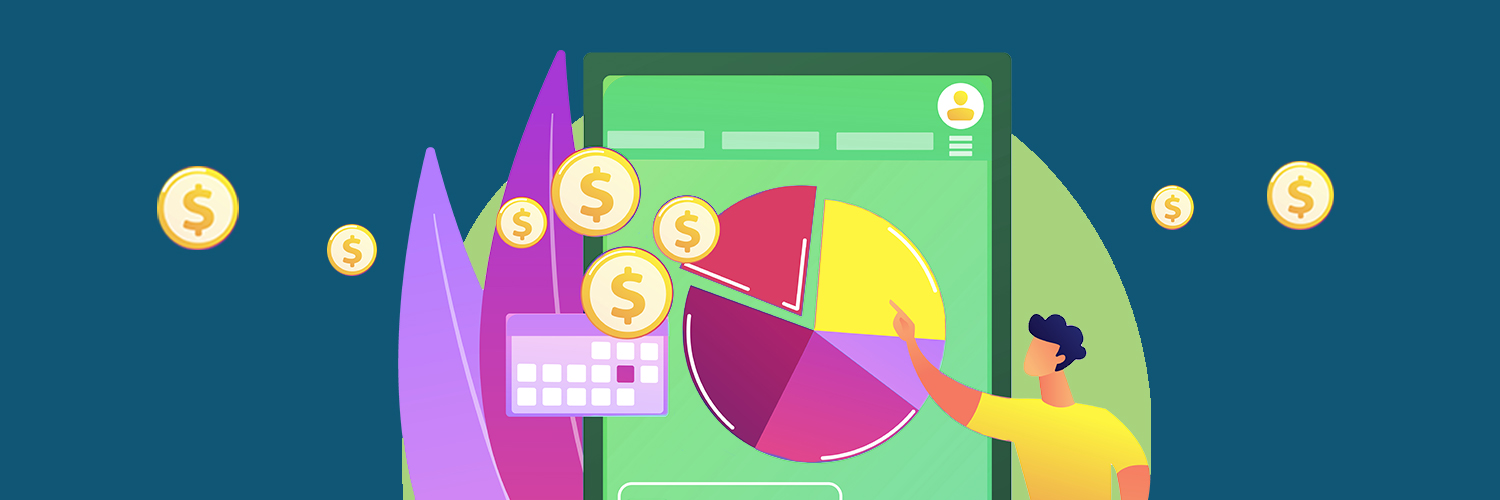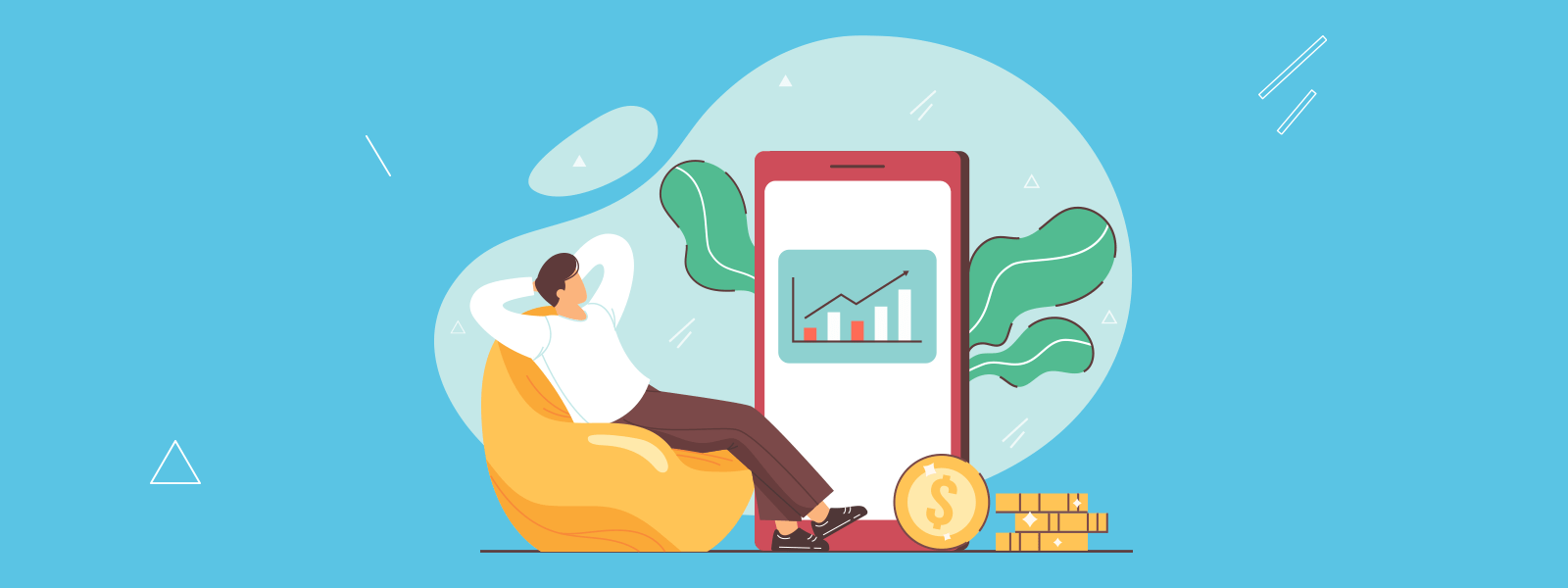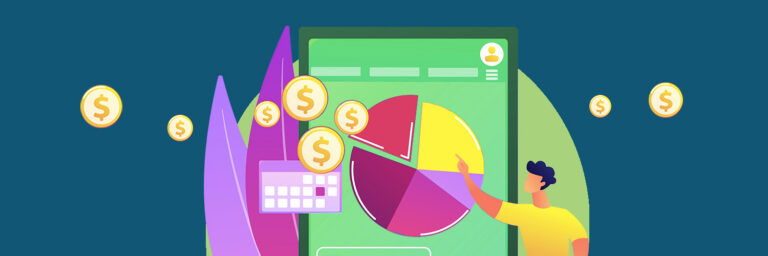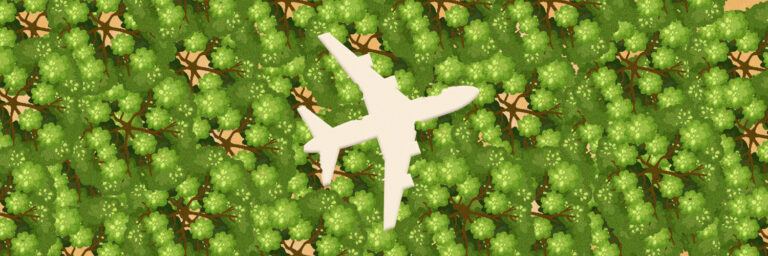Money moves faster than ever, and without a clear view of where it’s going, it’s easy to lose control. Whether you’re managing your personal finances or running a business, ignoring the breadcrumbs of your spending means missing opportunities to save, invest, or add.
However, using the right expense-tracking app gives you control, helping you spot spending patterns, plan for what’s ahead, and make more informed financial choices. This article explores what expense tracking apps are, the types available, key features to look for, and how to choose one that fits your goals.
What Is an Expense Tracking App?
An expense tracking app is a digital tool usually available on both mobile and web platforms that records your spending and income, organizes it meaningfully, and gives you insights you can act on. These apps automate most of the process: they sync with your financial accounts, categorize transactions, scan receipts, and generate clear reports that visualize your spending patterns. Thus, it turns complex data into clear insights, helping you see where your money goes and how to manage it smarter.
These apps cater to a variety of users. Individuals rely on them to stick to monthly budgets or save for future goals, while freelancers and business owners use them for clearer visibility into cash flow, tax deductions, and reimbursements. Families and couples also benefit by using shared dashboards to coordinate household expenses and maintain transparency.
In short, if you earn or spend money and want to make better use of it, an expense tracking app can make a measurable difference.
Why do you need an Expense Tracking App?
Most of us underestimate how much we spend. Before you realize it, your paycheck has quietly disappeared. This gap between what you think you spend and what you actually spend can be bridged with an expense tracking app. By translating your financial activity into simple visuals, reports, and alerts, you help take charge of your money instead of constantly wondering where it went. Here’s why you need an expense tracking app:
Clarity
Expense tracking apps bring order to financial clutter. You won’t need to juggle between multiple bank apps, scroll through credit card statements, and save paper receipts – just a single, unified dashboard. Every transaction, no matter the source, syncs automatically. This consolidated view not only saves time but also gives you perspective.
Budget Control
A budget is only useful if it’s realistic and easy to maintain, and that’s exactly what expense tracking apps help with. You can set spending limits by category (like groceries, dining, or shopping), track them in real time, and get notifications when you’re nearing your threshold.
Many apps visualize your budget in charts and progress bars, making it easier to understand your habits at a glance. Instead of realizing you’ve overspent at the end of the month, you’ll know before it happens, giving you the control to adjust exactly when you need to.
Smarter Saving
When your expenses are categorized and visible, it’s easier to notice where money is directed towards: unused subscriptions, impulse buys, or inflated bills, etc. Expense tracking apps help you plug those leaks. Advanced ones take it a step further, allowing you to create specific savings goals. For instance, building an emergency fund, planning a trip, or paying off debt. They track your progress automatically, turning your saving goals into something tangible and achievable.
Debt and Bill Management
Late payments don’t just cost you a fee but hurt your credit score in the long run, too. And if you manage multiple debts, these apps estimate payoff timelines and interest projections, helping you strategize which debts to tackle first. Thus, they make debt management proactive instead of reactive.
Tax and Business Benefits
For freelancers, entrepreneurs, or anyone managing business expenses, tracking every transaction matters. With Expense tracking apps, everything is automatically logged, categorized, and stored, with reports generated for tax deductions. This means fewer last-minute headaches during tax season. Besides that, digital expense management reduces human error and saves hours of manual work, especially valuable for small businesses trying to stay compliant and efficient.
Peace of Mind
Money anxiety often stems from uncertainty; financial awareness is one of the most effective ways to reduce money-related stress. Digitalizing your money flow offers confidence through clarity, thus helping you plan better, spend intentionally, and build long-term stability.
Put simply, expense tracking apps give you control, awareness, and confidence; three essentials for financial well-being in today’s fast-paced world.
Types of Expense Tracking Apps
There’s no one-size-fits-all solution when it comes to managing money. The same goes for expense tracking apps; they vary in design, collection, analysis, and display of financial data. Understanding their main categories helps you choose one that aligns with your goals:
Manual vs. Automated Expense Trackers
Manual trackers suit users who like to stay hands-on with their money.
That means you have to manually input each expense, assign categories, and add notes or receipts yourself. By doing it manually, you get total control and awareness. However, it takes time and works for individuals with fewer, more predictable transactions.
Automated apps, on the other hand, connect securely to your bank accounts, credit cards, and digital wallets. They sync transactions in real time, categorize them automatically, and generate reports without manual effort. Many also feature smart tagging and AI-based categorization that improve over time. So, a busy user or a business managing multiple users who want efficiency and accuracy, automated apps might be the answer.
Manual apps emphasize mindfulness; automated apps emphasize convenience. The choice depends on whether you value control or time.
Business-Focused vs. Personal Financing Expense Trackers
Personal expense tracking apps are designed around simplicity and self-awareness. They help you track day-to-day spending and long-term savings, vacations, emergency funds, or debt payoff.
Business-focused trackers, however, work on a different scale, offering advanced features like approval workflows, expense policies, receipt matching, tax categorization, and employee reimbursements. You also get to integrate accounting systems like QuickBooks or Xero, making them indispensable for startups, agencies, and enterprises managing multiple team members and expense categories.
In other words, personal apps help you manage your wallet; business apps help you manage your books.
Mobile-First vs. Web + Mobile Hybrid Solutions
Your lifestyle often dictates your ideal platform. Mobile-first apps allow quick entry, receipt scanning through OCR (Optical Character Recognition), and offline functionality, useful when you’re traveling or away from Wi-Fi. They focus on accessibility and real-time interaction, making them a favorite among freelancers, remote workers, and frequent travelers.
Web + Mobile hybrid apps combine mobile flexibility with full-scale desktop reporting. Their browser-based dashboards provide deeper analytics, downloadable reports, and integration with accounting software. This dual accessibility benefits users who switch between devices or handle detailed financial reviews on larger screens, like accountants, finance managers, or small business owners.
Basic vs. AI-Enabled Expense Trackers
Basic expense trackers focus on the essentials like logging, categorizing, and summarizing your spending. They’re reliable, straightforward, and perfect for users who want visibility without complexity.
AI-powered apps, apart from recording transactions, interpret them too. You can predict upcoming bills, analyze spending trends, detect anomalies, and even suggest how to optimize budgets or save more efficiently. Some advanced tools also integrate with investment accounts to provide a complete financial health overview, allowing you to make strategic decisions.
Now, each category serves a unique audience and purpose. The expense tracking app for you ultimately depends on your financial habits, desired level of automation, and long-term goals. With that context, let’s dive into what features really make a difference and how to structure your view of them.
What to Look for in an Expense Tracking App?
What to look for in an Expense Tracker depends on your goals. Still, it can be divided into three tiers for better understanding: Core Financial Management, Smart Functional Features, and Experience & Security Features. This feature’s structure helps you assess an app holistically rather than getting lost in a long list.
A. Core Financial Management Features
Here are the foundations of every reliable expense tracker.
1. Expense Categorization & Tracking
When you make a purchase, can you instantly log it and understand what category of spending it was? The best expense tracking apps do that for you; they categorize expenses (such as groceries, utilities, and dining) and allow custom tags, offering detailed filters. Features like receipt scanning with OCR (Optical Character Recognition) help capture even cash-based spending without any hassle.
2. Budget Creation & Monitoring
Beyond logging expenses, a good expense tracker helps you set and maintain budgets. You can allocate monthly or weekly limits and get notified as you approach them. Visual dashboards and real-time alerts turn budgeting from a chore into an active habit of control.
3. Savings Goal Tracking
Apps that let you define and track specific goals, like building an emergency fund or saving for a vacation, make saving more tangible. Progress bars and milestone reminders keep motivation high and spending in check.
4. Debt & Loan Management Tools
If you’re managing multiple credit cards or loans, these tools help you stay organized by tracking balances, due dates, and interest rates in one place. The smarter apps even simulate repayment options, showing how making extra payments can reduce interest and help you clear your debt faster.
5. Affordability Insights
Advanced apps use your financial data to show spending patterns: how much goes to dining, subscriptions, or groceries, and how adjusting habits could improve your monthly surplus. These insights turn passive tracking into actionable advice, helping you make data-driven decisions.
B. Smart Functional Features
These features add automation, intelligence, and convenience to the core experience.
6. Automatic Account Syncing & Integrations
Today’s expense tracking apps connect directly with your banks, cards, and wallets to pull transactions automatically. This eliminates the need to enter manual data entry, reduces errors, and ensures your records are always up to date.
7. Receipt Scanning & OCR
With OCR technology, you can take a photo of a receipt, and the app extracts all relevant details, for example, merchant name, date, category, and amount. It’s especially useful for tracking cash purchases or maintaining accurate business expense records.
8. Subscription & Recurring Expense Tracking
Recurring charges often slip by unnoticed. This feature helps identify subscriptions from streaming services to memberships and apps, and alerts you before renewals. It also makes it easier to manage or cancel unwanted subscriptions before they start draining your budget.
9. Cash Flow Forecasting & Visual Reports
Rather than just showing what you spent, forecasting tools predict future cash flow based on your spending patterns. Visual graphs and spending breakdowns help you understand trends at a glance, great for planning ahead.
10. Multi-Currency & Global Support
If you travel or work internationally, multi-currency support is critical. The app should automatically convert and categorize expenses using live exchange rates, keeping your financial picture accurate across borders.
C. Experience & Security Features
These ensure the app feels intuitive and keeps your data safe.
11. Custom Alerts & Notifications
Timely alerts prevent missed payments and late fees, reinforcing healthy financial habits. Hence, setting smart reminders about bill due dates, overspending, or subscription renewals keeps you proactive.
12. Data Security & Privacy Protection
Security should be non-negotiable when it comes to tracking expenses. So, look for encryption, two-factor authentication (2FA), and clear privacy policies. Apps that store data securely (and don’t sell user information) offer peace of mind when linking sensitive financial accounts.
13. Shared/Team Budgeting
Shared budgeting tools make it easy for multiple users, for instance, couples, families, or teams, to track and manage expenses collaboratively. Everyone gets to log spending, review updates in real time, and stay aligned on financial goals. Features like role-based permissions and shared reports ensure everyone’s on the same page financially.
14. Offline Functionality & Data Portability
Offline data entry ensures you never miss recording an expense, in case you travel or lose internet access. Therefore, once you’re back online, the data syncs automatically. Plus, with export and import options (like CSV or Excel), you can easily back up your records or transfer them to another platform without losing any information.
15. AI-Powered Recommendations
AI-driven apps take expense tracking a step further by offering personalized insights such as suggesting spending limits, recommending savings adjustments, or highlighting recurring patterns that may harm your budget.
In short, look for tools that fit seamlessly into your routine, automating where it matters, giving insights when you need them, and keeping your data secure.
Hopefully, this article helped you gain clarity on what expense tracking apps are and what to look for when choosing one. When used consistently, the right expense tracking app can completely transform your financial management. The key is to start tracking today and make your money work for you,